One of my client sites uses Qode's Bridge theme.
With certain caveats (their documentation is awful, for example) I'm pretty happy with it, but a recent problem had me completely stumped and I was forced to go through their support ticket system to find a solution.
The page looked great but I couldn't click in any of the contact form fields in order to enter text.
My initial Google searches didn't help so I'm publishing this here in the hope that someone, somewhere is helped by it in the future. Aren't I nice?
The Bridge theme contact page has two elements to it: the admin settings and the page settings.
Admin settings are reached from the Qode Options menu in the left-hand WordPress menu. They include settings such as whether or the Google Map is shown, and more importantly the mail settings for the contact form itself.
The page settings are contained within the page itself, so you have to navigate to Pages and then find your contact form there and click Edit.
By default my contact page was set up with Visual Composer. Hover over the text area where the address appears and you can edit to enter your own or client's address information:

My problem, however was more hidden.
The settings for the actual Visual Composer Row were incorrect. To get to these you need to edit the Row Settings using the pencil icon to the top-right of the column:

Then when in these settings I had to change the Row Type from "In Grid" to "Full Width".
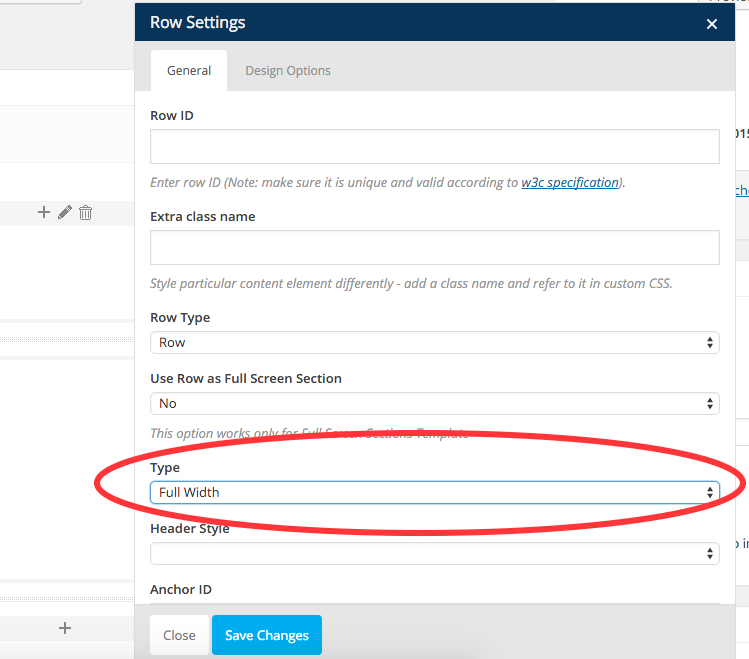
This solved the problem. The page looked identical but the contact form could not be entered and filled in.
I am an equine photographer, website designer and hosting provider living in Lincolnshire.
I work with clients who are sole traders and others which are FTSE companies. They are equally important to me.
If you need commercial photography, editorial photography, event photography, lifestyle, equestrian or wedding photography, then I can help you, with over 30 years experience in these areas.
I also teach photography. I mentor photographers with a range of experience, from beginners to working professionals and run an equine photography course which gives members access to articles about the business of equestrian photography.
I have a varied set of skills, having worked for well known web design, SEO and analytics companies in parallel to my photography.
I design, host and maintain websites for clients as varied as farms, interior designers and equestrian centres, as well as for bloggers and sportspeople, including many riders.
I am the Public Relations Officer for the Midlands Area Point-to-Point Association, a role which utilises my PR and social media skills to promote horse racing both online and in the National press.
If you think that I could be the right person to help you, whatever your project, then please get in touch and we can discuss what you need and the ways in which I can help.
You can find out more about me here.
Thank you for posting this! And yes - you are nice because you helped me solve this problem. Awesome 🙂
Can you please tell me WHERE at 'Pages' I can find the contact page.....Their documentation is indeed awful! I have been searching for hours (!), but nowhere a contactpage....
I hope you can help me!
Hi Saskia. Yes of course. You have to create a page of your own as the Contact page, and assign it the Contact Page template in the sidebar on the right. What appears on the contact page is determined via Qode Options > Contact Page.
Hope that helps!
Hi niko, i dont see the contact form in my site.
i have a contact page but i dont see contact template.
thanks